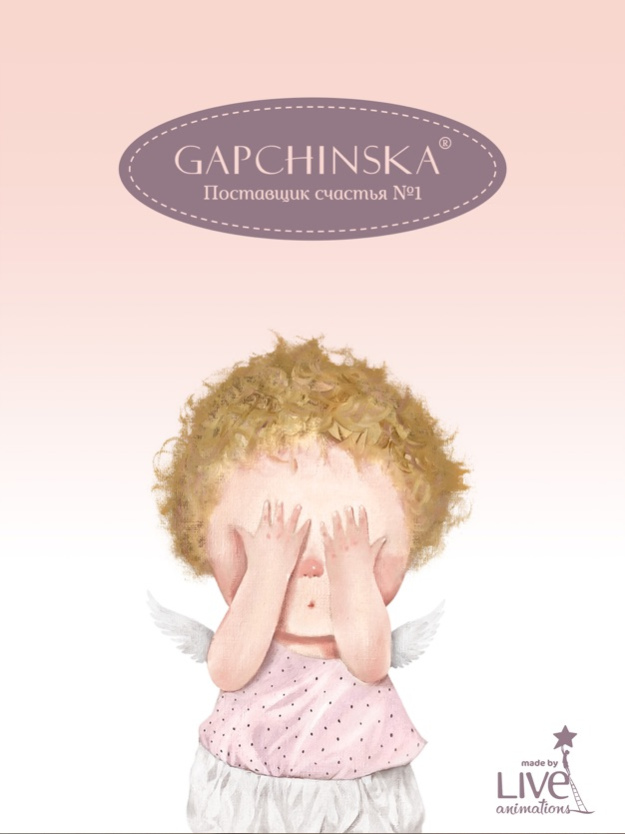Happiness AR 2.1.1
Continue to app
Free Version
Publisher Description
Bright up the world with some angels’ magic
Sometimes you might think that the world around us is too ordinary. But you’re able to change it as soon as you see this apps’ icon. It’s all in your hands!
You can bring these cute little angels to life. Surely, they will cheer you up, ‘cause angels are always happy to share their spirit with the others. All you need is to download this app, open it, then focus your phone's camera on the image (whether it's a postcard or anything else that has an apps' icon on it) - and see the angels flying right in front of you!
You can take pictures with them, and share your photo in social networks. You also can create a lovely romantic card for someone special with living angels in it.
Angels are big fans of hide-and-seek, so why don't you go on a fascinating quest, look for the unusual things, and share some heartwarming magic with your friends and family using the Supplier of Happiness!
More angels will appear at www.gapchinska.eu
Nov 2, 2017
Version 2.1.1
This app has been updated by Apple to display the Apple Watch app icon.
Hot fix Russian name
About Happiness AR
Happiness AR is a free app for iOS published in the Recreation list of apps, part of Home & Hobby.
The company that develops Happiness AR is Live Animations Corp.. The latest version released by its developer is 2.1.1.
To install Happiness AR on your iOS device, just click the green Continue To App button above to start the installation process. The app is listed on our website since 2017-11-02 and was downloaded 4 times. We have already checked if the download link is safe, however for your own protection we recommend that you scan the downloaded app with your antivirus. Your antivirus may detect the Happiness AR as malware if the download link is broken.
How to install Happiness AR on your iOS device:
- Click on the Continue To App button on our website. This will redirect you to the App Store.
- Once the Happiness AR is shown in the iTunes listing of your iOS device, you can start its download and installation. Tap on the GET button to the right of the app to start downloading it.
- If you are not logged-in the iOS appstore app, you'll be prompted for your your Apple ID and/or password.
- After Happiness AR is downloaded, you'll see an INSTALL button to the right. Tap on it to start the actual installation of the iOS app.
- Once installation is finished you can tap on the OPEN button to start it. Its icon will also be added to your device home screen.